Best printers in 2024

1. BEST PRINTER FOR EASY SETUP
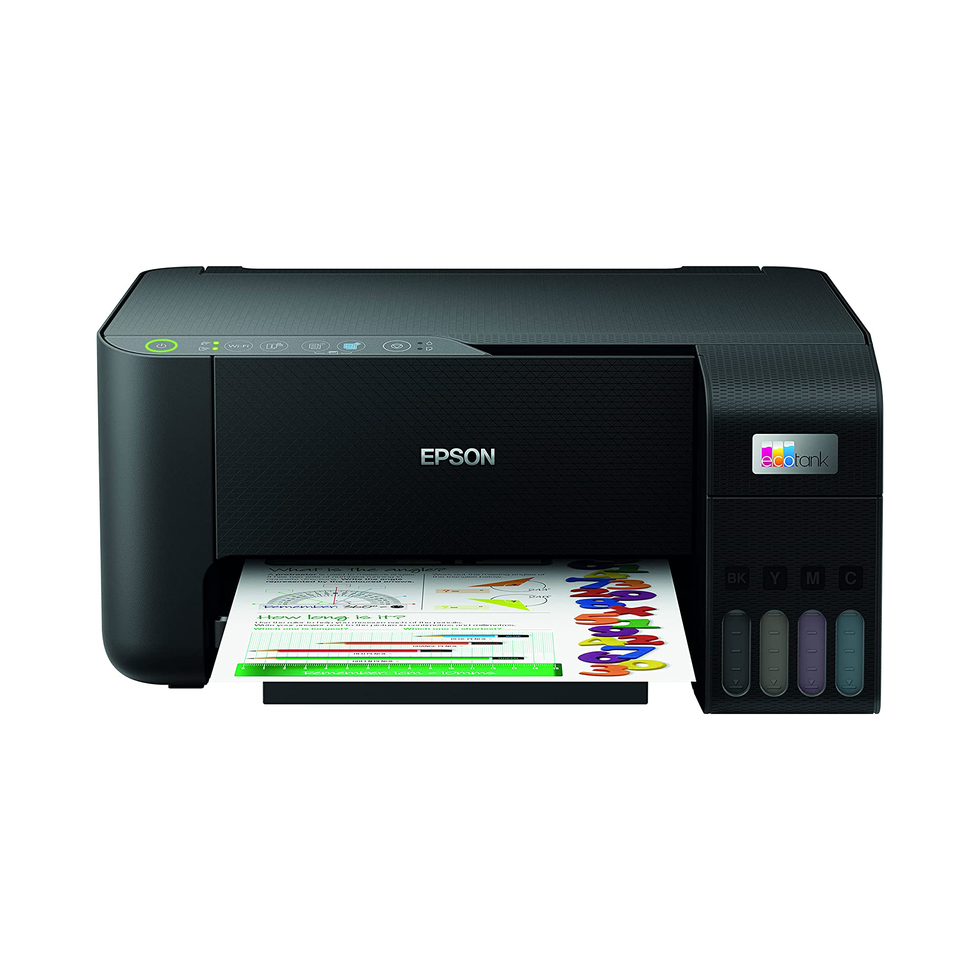
Epson EcoTank ET-2810
PROS
- Simple to set up and manage
- Affordable and long-lasting ink
CONS
- Photo printing isn’t the best
At less than half the price of the ET-8500 below, the ET-2810 hits a sweet spot for those looking for low-cost printing. There’s no screen here, just basic controls, but the setup is simplified due to the excellent Epson Smart Panel app. Filling the EcoTank is surprisingly easy, and there’s even a little bit of ink left in the supplied bottles, which feels like a bargain. You get an all-in-one that’ll print, scan and copy too.
The big claim here is economy. The printer comes with bottles that claim to deliver up to 4,500 pages in black and white and 7,500 in colour, and ink is impressively affordable, with a bulk refill of all six colours costing just over £35.
Print quality is arguably the downside. With the ET-2810 you get 5760 x 1440 dpi, but we found during our testing that photo printing isn’t stellar. So standard paper is really what this machine is intended for. To be fair, that accounts for the vast majority of home printing. Overall, this model steals many of the benefits of its bigger brother and comes in at a reasonable price, at just under £200. It’s a great option for anyone wanting to print a lot of documents.
2. BEST MULTIFUNCTION HOME PRINTER

Canon Pixma G3560
PROS
- Ink bottle design limits wastage
- Solid LCD screen
CONS
- Unremarkable design
The Pixma G3560 is a three-in-one multifunction printer (MFP) capable of printing, copying and scanning, created to cater for hybrid workers. The other major selling point is Canon’s ‘MegaTank’ technology. This lets you fill internal tanks with ink from bottles, rather than buying cartridges, cutting print costs and helps to prevent ink wastage, and there’s a viewing window so you can see exactly how much ink remains in the four chambers at a glance.
The setup of the G3560 is relatively quick and easy thanks to the Canon app and the small but usable LCD screen, but the rear paper feed is unremarkable and takes up more space than some other models.
Print quality is solid – up to 4800 x 1200 dpi – and print speed is on the slower side of reasonable at 11 ppm in black and white and six in colour, although these entirely depend on the complexity of the documents or images you’re printing. Costs, however, are very good, with a claimed 6,000 pages from a single £13.99 black ink bottle.
Ultimately, the Canon Pixma G3560 has everything you’ll need for a home office printer at a great price point. It’s a little more traditional in terms of design, and the rear paper feed does increase the space required. However, ink costs are low.
3. BEST HOME PRINTER

Brother DCP-J1200W
PROS
- Lots of functionality
- Solid build quality
CONS
- No built-in screen
The Brother-DCP-J1200W packs a lot of functionality into a relatively small, compact package. The flatbed scanner hidden under the lid gives you the ability to photocopy and scan documents. There’s no screen to aid setup and troubleshooting, although Brother has its own app, Mobile Connect AirPrint, to deliver such niceties.
The unit is A4 only, which keeps the footprint down, and the Inkbox ink we used during our test gives you around 720 pages in black and white and around 480 pages in colour. When it comes to cost, Cartridge People currently sells a four-pack ink cartridge bundle for £53.
The J1200W’s build quality is good, and the printing quality is reasonable, if not stellar. The controls are on the basic side, but thanks to Brother’s decent software it’s not too hard to get set up. Indeed, the software is the same for this sub-£100 printer as Brother’s top £500+ inkjets, so in some ways, you’re getting a bargain on that front. Printing is not super-fast, but manageable, although we found photos are best avoided – both for quality and speed reasons.
Considering the price, this is an excellent option, but the controls are basic and print quality is best suited to documents rather than photos.
4. BEST PHOTO PRINTER

Canon Pixma TS6350A
PROS
- Sleek design
- Easy set-up process
CONS
- Screen is very small
The Canon Pixma TS6350a crams all the functions you’d want from a home office printer into a slick and compact design. It really goes to town on photo printing, making it an obvious choice for families. Canon has ingeniously worked around the small 1.44-inch display (non-touchscreen) by using it to create QR codes to scan with your smartphone. This combined with the Canon Print app makes its setup easy, and the onboard buttons are adequate for day-to-day operation.
The build is decent and the buttons feel good to use, although the scanner lid is slightly flexible in use. Print quality is excellent (up to 4800 x 1200 dots per inch, or dpi), especially when printing photos on Canon’s own Photo Paper Plus Glossy II.
The print speed is around 15 pages per minute (ppm) on mono, 10 for colour, although that doubles for photos. Print costs are a little more complex, as Canon offers lots of different capacity cartridges, with the standard being on the small side.
5. BEST PRINTER FOR LOWER INK COSTS

Canon Pixma G650
PROS
- Affordable print costs
- Excellent print quality
CONS
- Slow printing times
The Pixma G650 is an inkjet all-in-one that follows a relatively traditional model: a paper feed tray to the rear, a paper out tray at the front, and basic buttons and a monochrome LCD display. The main claim here is lower print cost – like the other tank and refill-based printers – and high-quality photo and colour printing thanks to the six inks on offer. The big downside is the price of the model itself. At a demanding £279.99, it’s dangerously close to premium territory.
Setting up the G650 is straightforward (especially after setting up the EcoTank ET-8500 above), as the ink-filling process and system are very similar. There are six refillable ink hoppers, and the bottles are neatly valved to fit the slots, so spillage isn’t on the cards. However, you also need to install the print heads on this model, a simple but additional step. On the screen, there’s enough room to walk you through the setup, as well as troubleshoot any issues, which is ideal.
6. BEST PRINTER FOR THE HOME OFFICE

HP OfficeJet Pro 9010e
PROS
- Good built-in screen
- Rapid printing speed
CONS
- Not ideal for small offices
The HP OfficeJet Pro is all business and looks the part too: crisp and relatively compact. We found the setup simple thanks in part to the built-in screen, as well as detailed printed instructions and the HP app, if more help is needed.
Print quality is good, at 1200 x 1200 dpi, and it’s surprisingly rapid on single-sided print, at up to 22 ppm (black) and 18 ppm (colour). This slows down significantly when printing double-sided, but by using the “automated document feeder” you can make tea or feed the cat while it churns away on your behalf. Photo print quality is passable, but not great, which for a printer at this price point isn’t surprising.
The printing costs are somewhat complicated as it’s designed to be based around the HP+ Ink service. This is a paid monthly plan that replaces inkwhen your printer needs it (while taking care of recycling the plastic cartridges), but you can buy the individual cartridges separately if you don’t want to pay a monthly charge.
