Best Document Scanners of 2024

1. BEST OVERALL PERFORMANCE
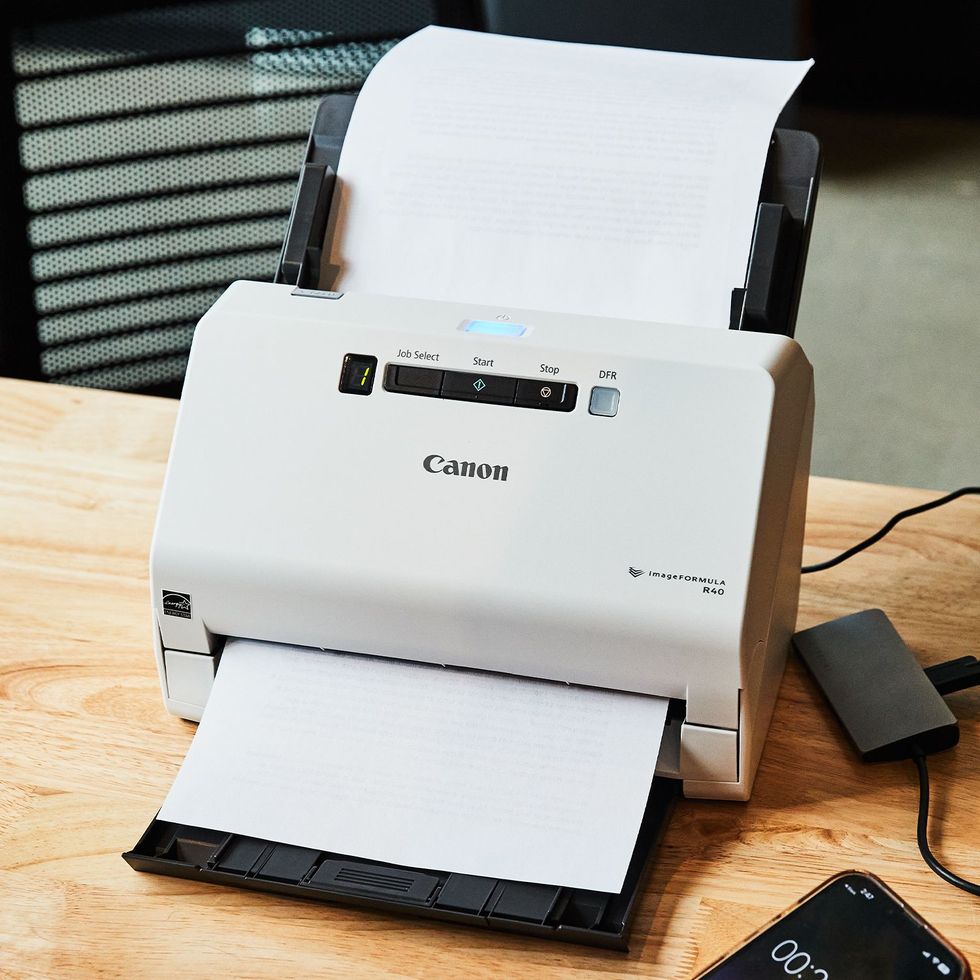
Canon imageFORMULA R40 Office Document Scanner
PROS
- Fastest speeds
- Large capacity
- Sharpest quality with strong auto deskew
CONS
- Only works wired to a Windows PC or Mac
- No touchscreen
Canon’s imageFORMULA R40 performed better than all the office scanners we tested. It has the rest beat in terms of speed, capacity and overall digitization quality. It’s a powerhouse that quickly rips through up to 60 pages at a time and doesn’t choke on heavier paper, like our cardstock magazine cover photo. It also has the best-looking images of any of the models we tested, with colors that are truest to life.
The scans of our Popular Mechanics images above speak to the imageFORMULA R40’s strengths. Right off the bat, the document scanner’s reproduction of the magazine cover came out looking like it was a natively digital photo file. Look closely and you can see the sharp edges around the Lego bricks and text. As you zoom in, there’s no blurring of textures and the pages consistently come out perfectly aligned.
While it lacks a touchscreen and wireless connectivity, Canon’s CaptureOne software is both feature-packed and the easiest to use in the pool. You can see the most important customization at a glance then adjust settings like resolution or double-sided scanning with a single click. It also has strong auto deskew to straighten images.
2. BEST VALUE
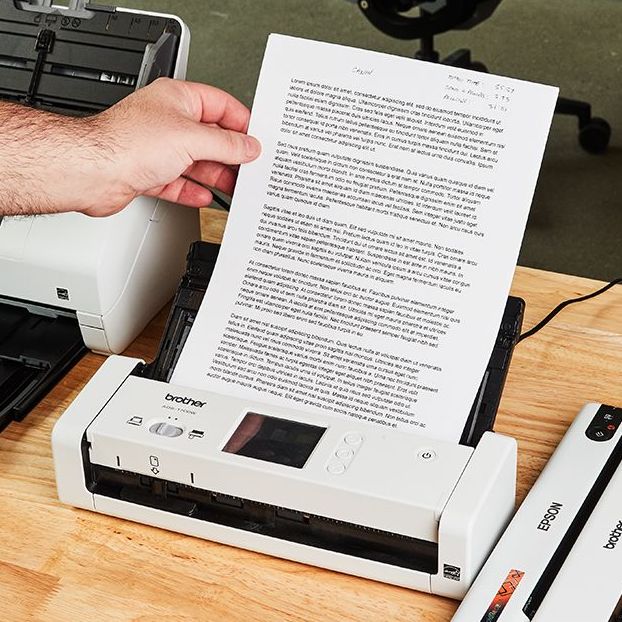
Brother ADS-1700W Wireless Document Scanner
PROS
- Easy to use wirelessly across multiple device types
- Large touchscreen
- Compact footprint
CONS
- Automatic scan straightening feature can be hit or miss
The Brother ADS 1700W is the best scanner for most people. Its touchscreen interface and wireless connectivity make it the easiest model to use and it works across a majority of devices. On top of that, it’s both affordable and more compact than most home office scanners.
Sure, its load capacity and speeds aren’t as high as our top performer. And as you can see above in the three Popular Mechanics cover images, the sky takes on darker hues with slight loss in detail.
We also found that its auto-straightening features isn’t always reliable. However, the 1700W is perfectly suitable for everyday jobs like business reports or medical forms. Plus, its clean scan quality is on par with pricier options.
Out of the box, this scanner is effortless to set up. Just plug it into a wall outlet and connect it to your Wi-Fi network using the onscreen instructions. You don’t have to search for drivers or scanner-specific software—we simply downloaded the Brother iPrint & Scan directly from the App Store on both a work MacBook and personal iPhone.
3. BEST PORTABLE SCANNER

Epson RapidReceipt RR-60 Mobile Receipt and Document Scanner
PROS
- Small, lightweight build
- Sharp scans
- Scan rate of 5 seconds per page
CONS
- Lack of ADF makes scanning several pages slow
- Requires Windows or Mac
Don’t let the stapler-sized Epson RR-60 fool you—this tiny scanner can fit documents up to 8.5 x 72 inches. It’s the smallest and most affordable portable model we tested.
Despite its convenience, it doesn’t skimp on resolution, with the ability to reach up to 1200 DPI like the full-sized scanners above. It lacks the capacity and ADF capabilities to replace a home office scanner, but overall, its speed and software make it the most capable mobile option we tested.
At a scan rate of 5 seconds per page, the RR60 rips through reports and receipts at home and on the move. Its lightweight 0.6-pound body is durably built, yet takes up minimal space so you can throw it in a bag or backpack—perfect for anyone with limited space who don’t want to lose desk real estate to a full office scanner.
4. BEST FEATURES

Fujitsu ScanSnap iX1600
PROS
- Affordable
- Easy to use
- Customizable user profiles
CONS
- Reduced auto-feeder capacity
The Fujitsu ScanSnap iX1600 checks a lot of boxes: It’s fast and easy to use, which are among the most important qualities you could ask for in a scanner. With Wi-Fi functionality, you can easily connect to mobile devices or the cloud.
User profiles and preferences allow you to customize scanning tasks, icons, letters, or colors. That multi-user functionality makes it ideal for office use, although the reduced feeder capacity of only 50 pages may be a drawback for some.


