Best Apple iPad in 2024

1. BEST IPAD FOR THE BASICS

iPad 10.2-inch (2021)
PROS
- The most affordable iPad
- Good performance for casual use
CONS
- Design is slightly dated now
This basic tablet is Apple’s most affordable and most popular model for good reason. It may be the only one in the range to still have the (slightly dated) traditional design with thicker black borders and the home button, but the entry-level iPad is no slouch.
Go for this one, and you’re getting one of the best bargains around, as it starts at around half the cost of the iPad Air. It may not have the same processor as the Air or the Pro, but its chip is the same one that debuted with the iPhone 11 and iPhone 11 Pro in 2019, and it’s enough for handling everything other than the most intense computing tasks.
It’s the only iPad that has a Lightning port rather than USB-C, something that has its pros and cons. On the plus side, this means you can use the same cable that you already use for charging your phone. But, on the other hand, it lacks versatility in connecting to certain external devices.’
2. BEST IPAD FOR COLOURFUL DESIGN

iPad 10th gen (2022)
PROS
- Colourful design
- Compatible with Magic Keyboard Folio case
CONS
- Not as powerful as Pro or Air models
In the most radical shake-up of a more affordable iPad in years, this Apple slate comes in four vibrant colours – blue, pink, yellow, and silver – and ditches the physical home button and Lightning connector found in the entry-level model in favour of the same “all-screen” design and USB-C port of the more expensive iPad Air. It’s for anyone who wants an iPad with a more playful design and better specs than the basic model, but without the need for the powerful M1 or M2 chips in the Air or Pros.
That’s not to say the 10th gen iPad lacks punch: it houses an A14 chip (the same as the iPhone 12 smartphones) that’s more than enough for internet browsing, watching streaming shows and light gaming, while the camera is 12MP instead of 8MP, and it’s also available with 5G.
You do have to pay around £130 more for this model than the entry-level iPad, however, if you want an Apple tablet that’s slightly more future-proofed we reckon that it’s worth the money. While it’s a bit of a shame that this model still only works with the 1st generation Apple Pencil (the Air works with the more recent 2nd generation) we love that unlike the basic model, it’s fully compatible with the Magic Keyboard Folio.
3. BEST IPAD FOR MOST PEOPLE

iPad Air (2022)
PROS
- Charges using USB-C port
- Powerful processor delivers smooth performance
CONS
- Base model only has 64GB of storage
The iPad Air may sit in the middle of Apple’s range, but it’s far from an awkward middle child. This model packs all the main features of the Pro models at a more sensible price. Whether you want to get work done, draw and take notes, or watch videos and read the news on a bigger screen than your phone, we think this is the best iPad for most people.
It has the same chip that fuels the iPad Pro and MacBook Air, so it’s packing in some serious computing power. It can handle multitasking with ease and works well with the latest version of the Apple Pencil and the excellent Magic Keyboard for when you’re composing emails. We use ours for video calls, social media, photo editing and writing, and it never struggles with any of these tasks.
The versatile USB-C port makes it more capable when connecting to card readers, external storage or displays, and we like how it includes a fingerprint reader for authenticating our online shopping habits and unlocking the device.
4. BEST IPAD FOR PORTABILITY

iPad mini (2021)
PROS
- Very portable form factor
- Gorgeous screen quality
CONS
- Chip doesn’t support latest multitasking features
Many of us just want an iPad that’ll fit in a bag without too much fuss, and if you think you’ll want to read e-books or magazines on your travels, watch some downloads from iPlayer on the train or make FaceTime calls away from home, you’ll be picking the mini model over any of the full-size tablets.
Apple’s 2021 revamp of the compact model added a brighter edge-to-edge 8.3-inch screen while still keeping the overall size portable. It’s only about the size and weight of an ordinary paperback book, but much thinner.
We think this is the ideal size for reading comfortably one-handed, and it’s great if you want something to pop in your bag when commuting. It’s small, but still a fair bit bigger than your phone, and it’s perfect for watching videos or viewing photo albums when handheld. If you’re looking to prop it up in a stand or use it for more productivity or work-focused tasks, this may not be the right pick. It does support multitasking, but there isn’t a lot of room on the screen for it.
5. BEST IPAD FOR PROFESSIONALS
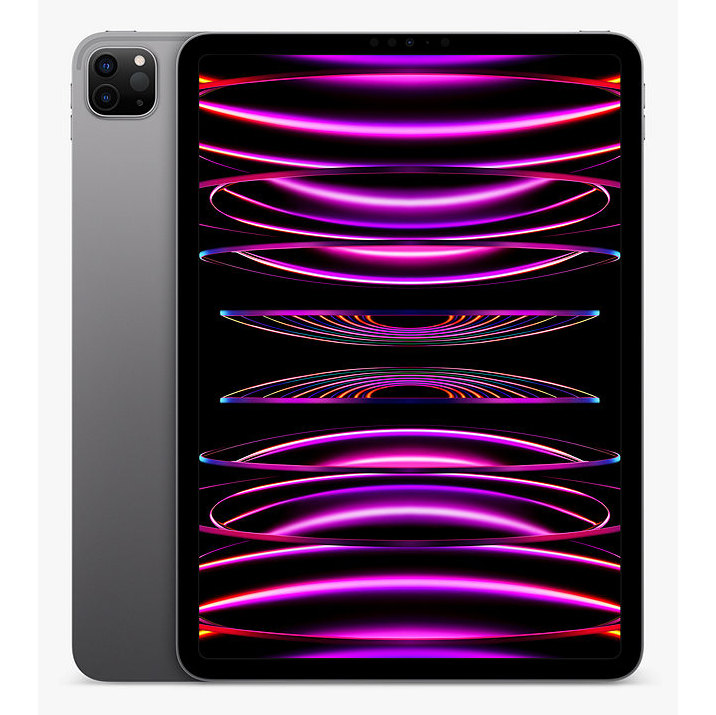
iPad Pro 11 (2022)
PROS
- Pro power in a slightly smaller size
- Ready for video and photo editing
CONS
- More power than casual users probably need
We don’t think most users need the sheer power from the iPad Pro models, especially with the most recent updates to the Air model above, but if you’re looking for something that can deal with the most intensive computing jobs, you’ll want to consider the Pro tablets, which were updated in 2022 to add the speedy and efficient Apple M2 chip. That’s the same processor used in the most recent MacBook Air and MacBook Pro.
Perhaps you’re after an iPad that can manage more intensive video and photo editing? Or design and animation? If you know you’ll be pushing the tablet to its limits (or you’re buying this as a gift for someone who will), you may want to pick this over the iPad Air because it can be upgraded with far more storage space – up to a vast 2TB.
This 11-inch model has a smoother and brighter display with a slightly higher resolution than the mid-range Air, which makes the interface feel more fluid and refined. It’s a proper rival to a laptop that supports all the same accessories as the Air, including the latest Apple Pencil, Magic Keyboard, and Smart Keyboard Folio.
6. BEST IPAD FOR HIGH PERFORMANCE
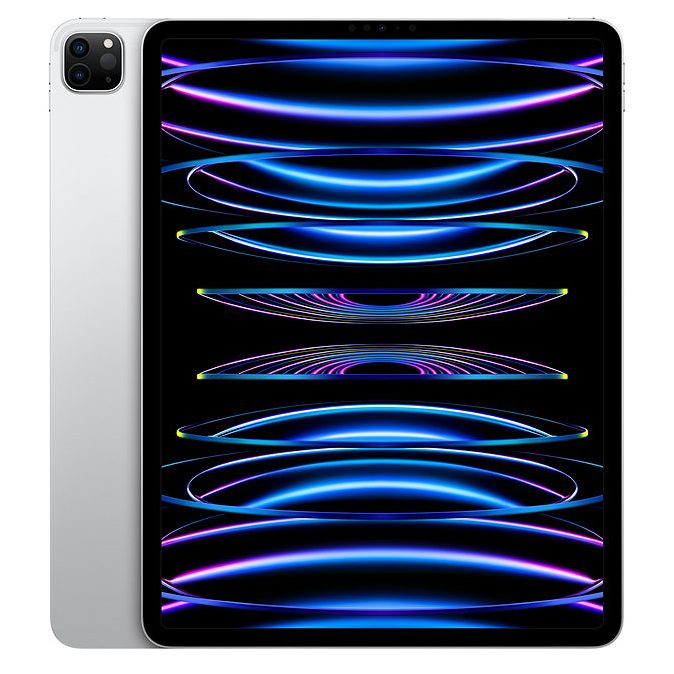
iPad Pro 12.9 (2022)
PROS
- Huge screen is brilliant quality
- High refresh rate
CONS
- Heavier and thicker than smaller options
This massive 12.9-inch iPad Pro is overkill for all but the most demanding users, but it is the closest Apple has to a full laptop replacement. Picking this is a bit like going for a MacBook with a touchscreen, although it’s worth adding that iPadOS isn’t quite on the same level as the Mac operating system when it comes to managing your files and using multiple windows at once.
It’s a bigger variant of the 11-inch above so if you like the sound of a smoother and brighter display, this is a top option. Just note that it’s heavier and thicker too, so it’s not a device you’ll be slipping in your bag without noticing it.
Editors, designers and animators will appreciate this the most, as the high refresh rate on the display makes everything look seamless, and it’s now powered by the efficient and fast M2 chip – the same as the MacBook computers. This powerhouse works with Apple’s best iPad accessories, including its premium keyboards and the newer version of the stylus.
For most of us, the computing power of this device (or the 11-inch Pro model) will be unnecessary, but if you’re looking for a high-performance tablet with a whopping display that can speed through any task you throw at it, this is the one to pick.
