Top 8 Best Ergonomic Mouse 2023

1. BEST OVERALL

Logitech Lift Vertical Ergonomic Mouse
PROS
- Comes in both left-handed and right-handed styles
- Quiet clicks
CONS
- Lacks significant grip
One of the most uniquely designed ergonomic mice we recommend, the Logitech Lift vertical mouse is built for comfort above all else. Users say this one actually increases productivity because of how comfortable and intuitive it is, and the style is shockingly easy to get used to.
In addition to the vertical design, the mouse comes in both left- and right-handed models—a major plus for lefties who struggle to find peripherals.
If you spend long days clicking on their computer, the Lift also stands out as an attractive choice with quiet clicks, and we’ve found that the battery lasts a very long time. The mouse also comes in three unique colors if you want to match your device to rest of your work setup.
2. BEST WIRELESS FOR GAMING

Logitech G502 X LIGHTSPEED Ergonomic Wireless Mouse
PROS
- Mechanical switches
- 140 hours of battery life
CONS
- Back of wrist may drag when in use
For a wireless experience that feels good in your hand, the Logitech G502X Lightspeed mouse is a great option. It comes equipped with mechanical switches that feel satisfying to press and provide easy access to multiple gaming controls without moving your hand to the keyboard.
The mouse also comes with a few unique features, including the dual-scroll wheel. The wheel spins freely for responsive scrolling when in use, or you can switch it to a ratcheted scroll for more accurate movement.
In my hands, the most noticeable comfort comes from the side thumb support. I can rest my thumb easily without it dragging along my desk. It also gives me access to the three side switches, which fit the natural movement of my thumb.
The shape of the body does slide my hand back toward its base over time, which leads to some light drag on my wrist after using it for a few hours.
3. MOST AFFORDABLE

Anker 2.4G Wireless Vertical Ergonomic Optical Mouse
PROS
- Affordable price tag for a vertical mouse
- Compatible on all devices
CONS
- May be too small for larger hands
If you’re looking for a vertical mouse at an affordable price point, the Anker 2.4G wireless mouse is a solid choice. It comes with a curved inward vertical style that improves the overall grip and feel. The device also has three added switches for multifunctional use.
The vertical mouse is compatible across Windows, Android, and Apple products, including any tablets or smart devices with USB connection options. For users who step away from their computers throughout the day, the mouse device has a power saving mode when left idle for extended battery life.
4. BEST WIRED FOR GAMING
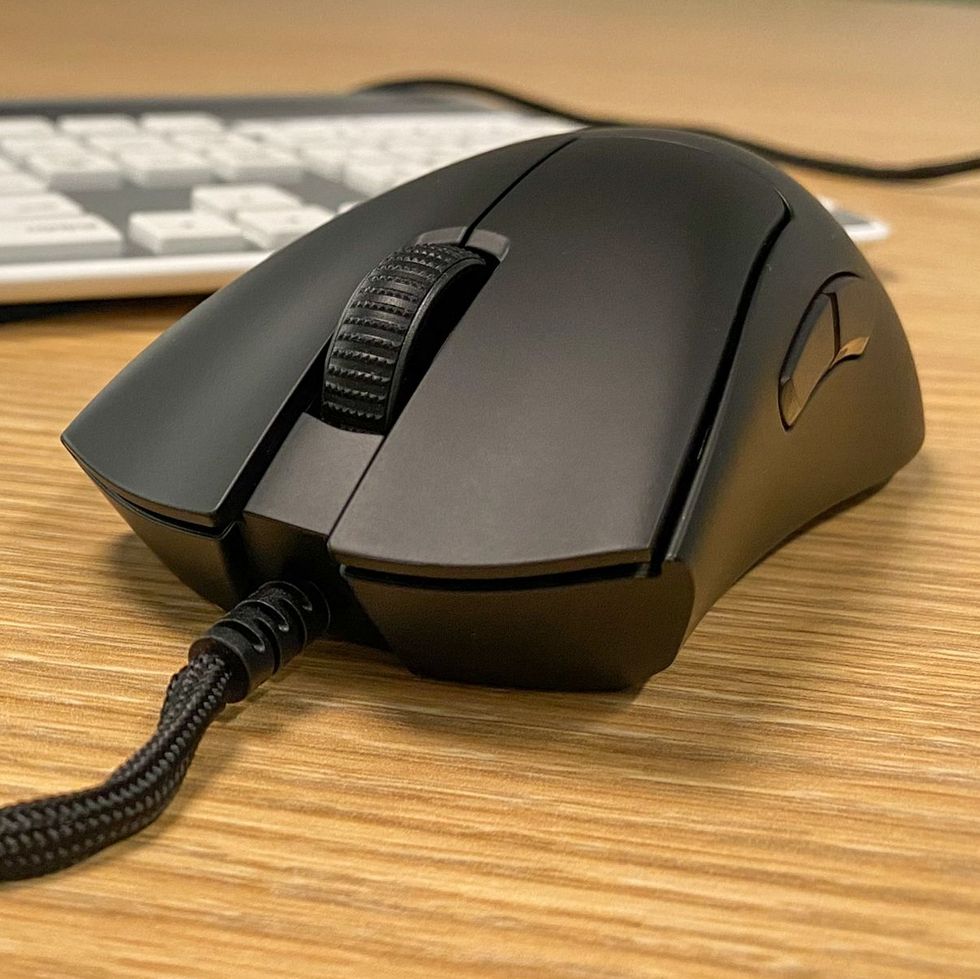
PROS
- Speedflex cable
- High precision sensor works on glass
CONS
- Hollow feeling in hand
Despite the slightly more traditional design, the Razer DeathAdder V3 wired gaming mouse distinguishes itself as a comfortable and functional option. The mouse has a reactive optical sensor, which works well even when I used the device on a glass table. The side switches and top clickers are responsive and come with a satisfying press.
What stands out the most on this mouse is the slight raised curve in the body. This slight lift in curve makes a serious difference when in use: It cradles and conforms to the shape of my hand and gives me virtually no pain or movement when in use. The slight lift of mouse also elevates my wrist off the desk even when I put my full hand weight on the body.
5. BEST MID RANGE WIRELESS

PROS
- Cork covered side
- Liquid- and UV-resistant
CONS
- May be too compact for larger hands
With a compact body and vertical-style design, the Lenovo Go wireless mouse is a solid option. The mouse has a 45-degree angled body that lines up with the natural resting stance of your wrist. The device also has a cork grip that holds your thumb in place and provides added texture—this is especially nice if you have sweaty palms.
The mouse comes with two programmable side buttons for easier peripheral button usage and is coated in a liquid and UV-resistant layer, so even if you eat lunch in front of your computer, it is protected.
6. BEST TRACKBALL

PROS
- Connect with up to three devices
- Vertical construction
CONS
- Ball space may track dust
For a less movement-intensive choice, the Kensington Pro Fit Ergo vertical trackball mouse is worth considering. The mouse uses a thumb trackball instead of a traditional sensor, which reduces reliance on your wrist and forearm muscles. The vertical design also provides a more natural resting point for your hand.
A unique feature of the mouse is its connectivity. Alongside the USB dongle, the mouse connects to two additional devices simultaneously via internal Bluetooth, so you can use it for your iPad or phone.
7. BEST LIGHTWEIGHT

HyperX pulsefire Haste Ergonomic Mouse
PROS
- Lightweight, honeycomb body
- Anti-dust coating on switches
CONS
- May feel too light in your hand when in motion
If you are looking for a lightweight and responsive gaming mouse, the HyperX Pulsefire Haste is worth considering. The mouse offers support for your hand as well as quick movement without any strain.
The mouse does not have as ergonomic of a shape as other options, yet still feels pleasant on my wrist after a full day of work. In fact, the lightweight nature of the mouse allows me to use the mouse for longer without feeling strain in my forearm.
The honeycomb outer shell not only reduces the overall weight of the mouse but also feels breathable on the palm of my hand.
The cable has a fabric exterior, which reduces potential tangles, and each HyperX box comes with additional stick-on rubber grips for added texture and security.
8. BEST ROUNDED

PROS
- Rounded, wider design
- Gripped thumb scoop
CONS
- Does not pair with iOS devices
The Microsoft Sculpt mouse has a unique, rounded design that provides a wider base for your hand. The device supports all your fingers across its body, including a thumb scoop on the left side with rubber grips.
The mouse is specialized for Windows devices, so it comes equipped with a Windows button next to the thumb that takes you directly to the start page. The specialization for Windows products does limit its compatibility with no support for Apple iOS devices.
